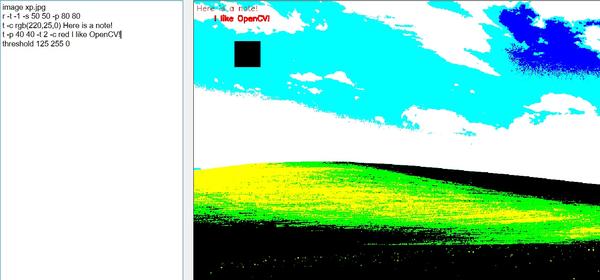There is little more overwhelming than the blank page of a new image processing project. Looking at the white canvas of OpenCV can be tricky, even with a plan in mind. This will be a tool to ease initializing a project and aid in exploring and tweaking image processing solutions in a slick, persistent GUI setting.
View:
- Live view
- Toggle to raw view (unprocessed); side-by-side?
- Intermediate image views assignable (pack the images in and organize together)
- Pan, Zoom available and controllable with mouse, keyboard, finger
Editor:
- All opencv methods available
- Useful or regular usage items assigned shortcut names
- Certain useful functions aliased for quick use (resize, to black and white, save to file)
- Can use unix -x or list args in order
- Can take video or image sources as input
- Syntax errors are noted on a line and ignored (rest of script unaffected)
- Variable assignment (save this output for use later by name)
- Indexable for multi-output methods?
- Raw image is auto assigned a variable like %RAW% or similar
- Show line numbers
- Swap lines, duplicate lines, delete, cut/paste whole lines from keyboard shortcuts
Help / Learn:
- Searchable knowledge base of methods and syntax
- Show info about active command in the editor
- Browseable compendium of all opencv commands with description, args, and shortcuts (if applicable)
Factory / Filter / Modifier:
- Group all objects together in a folder
- File per modifier (opencv command)
- Object handles syntax, argument distribution, inputs/outputs
- Object handles code generation
- Need a destruct for when it is removed (e.g. stop video capture)
Export
- Code generation on demand (Python)